RAZER KIYO PRO
高性能なイメージング。究極の忠実度。
Razer Kiyo Pro で、プロ並みの画質の動画配信やビデオ会議が実現します。Razer Kiyo Pro は高性能なアダプティブライトセンサーを備えた FHD USB Web カメラで、どのような環境や照明条件でも鮮明でクリアな映像が得られます。

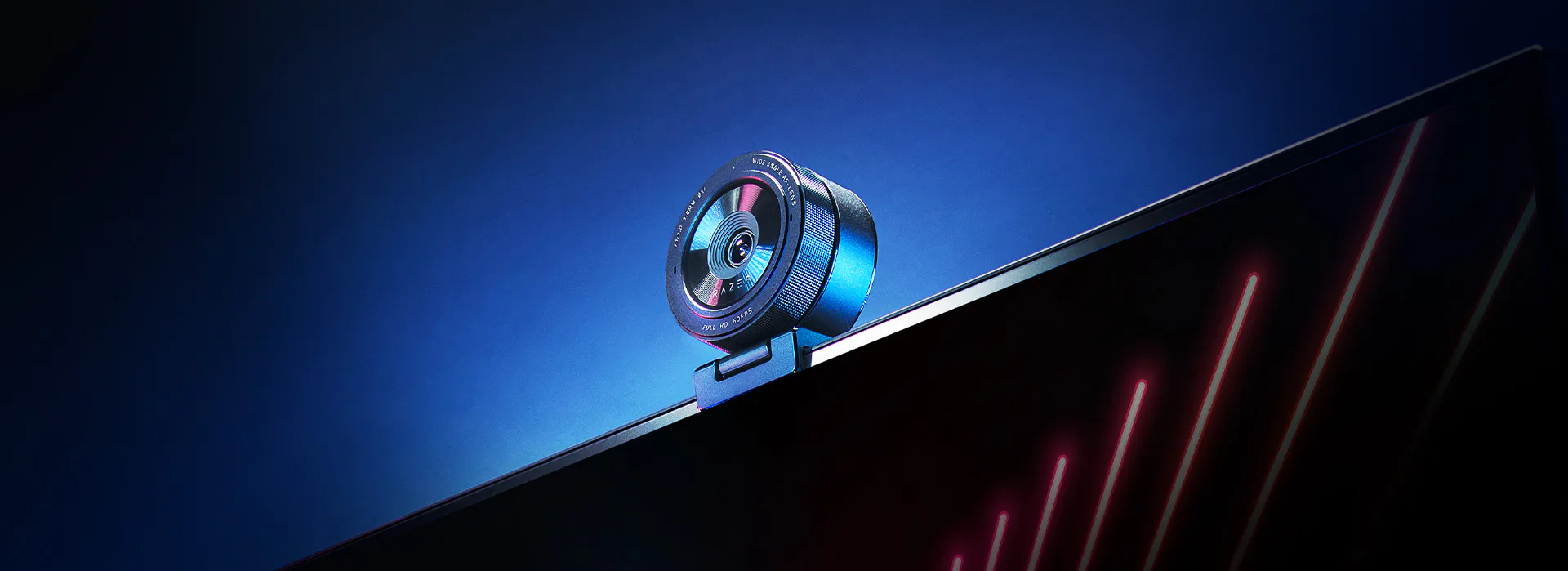
Razer Kiyo Pro で、プロ並みの画質の動画配信やビデオ会議が実現します。Razer Kiyo Pro は高性能なアダプティブライトセンサーを備えた FHD USB Web カメラで、どのような環境や照明条件でも鮮明でクリアな映像が得られます。
Against a black background, 3 Razer webcams float into frame: the Razer Kiyo Pro, Kiyo, and Kiyo X.
Text appears: Create without limits
They multiply and shift about playfully, before disappearing into the big, bold text.
Text appears: Razer Kiyo Pro
The Razer Kiyo Pro pops out from the text, as its lens and sensor begin to disassemble in an exploded view.
Text appears: High performance adaptive light sensor, clarity in any light
A wall of Razer Kiyo Pros appear, rotating in several lighting conditions ranging from dim to bright.
The camera cuts to the inside of the sensor, moving deeper to reveal a glowing tunnel of light.
Text appears: Uncompressed 1080p 60fps, pure visual fidelity
We pop back out from the sensor to see the webcam once again. A smaller screen appears beside the webcam to highlight a software feature being enabled via a slider.
Text appears: HDR-enabled, more vibrant colors
The black background suddenly turns into a vibrant shade of blue and purple.
The Razer Kiyo Pro slides out of frame, replaced by the Razer Kiyo.
Text appears: Razer Kiyo
It multiplies and flies around the screen, before flying past to camera to reveal a close up of the webcam’s built-in ring light.
Text appears: Built-in ring light, studio-like illumination
The ring light glows brighter as the webcam floats in the air, moving out of frame for the next webcam in the line.
Text appears: Razer Kiyo X
With the Razer Kiyo X in the foreground, we see a smaller screen appear behind it to highlight its many customizable settings—from contrast to saturation and more.
Text appears: Fully customizable settings to suit your needs
As these settings get adjusted, we notice the video itself change in brightness and color.
The webcam exits the bottom of the frame as a USB A cable floats in from the top, connecting to a laptop.
Text appears: Plug and play
The screen wipes to black.
Text appears: Create without limits
The three webcams appear together in a final shot.
Text appears: Razer Kiyo X, Razer Kiyo Pro, Razer Kiyo
They disappear into the black background, seamlessly transitioning to the Razer logo.
とらえる光の量が多いほど動画の画質が上がるため、Razer は Razer Kiyo に Sony STARVIS™ 1/2.8 型 CMOS 大型センサーと 2.9μm ピクセルサイズを採用しました。どのような設定にも適応する優れた光キャプチャ能力で、プロ並みのグレードの明瞭な映像がこれまでになく簡単に実現します。
最先端のプロセッサを搭載した Razer Kiyo Pro では、超高画質の非圧縮 FHD 1080p 60 FPS の動画を直接配信することができ、鮮明でありながらスムーズな忠実度の高い画像を実現します。
30 FPS の HDR を有効にすることで、動画のダイナミックレンジが上がる一方、露出過多の領域と露出不足の領域が補正され、より生き生きとした配信が可能になります。
大口径の広角レンズが搭載されているため、Razer Synapse で選択可能な 3 つの視野角オプションを使って自分の環境やスペースをより広く撮影することもできます。

Narrow

Medium

Wide
輝度からコントラストや彩度まで、好みのビデオ設定を保存しておけば、カスタマイズしたプロファイルをさっと切り替えるだけで、どのような状況でも完璧な映りで動画撮影が可能。OBS や XSplit にも対応します。
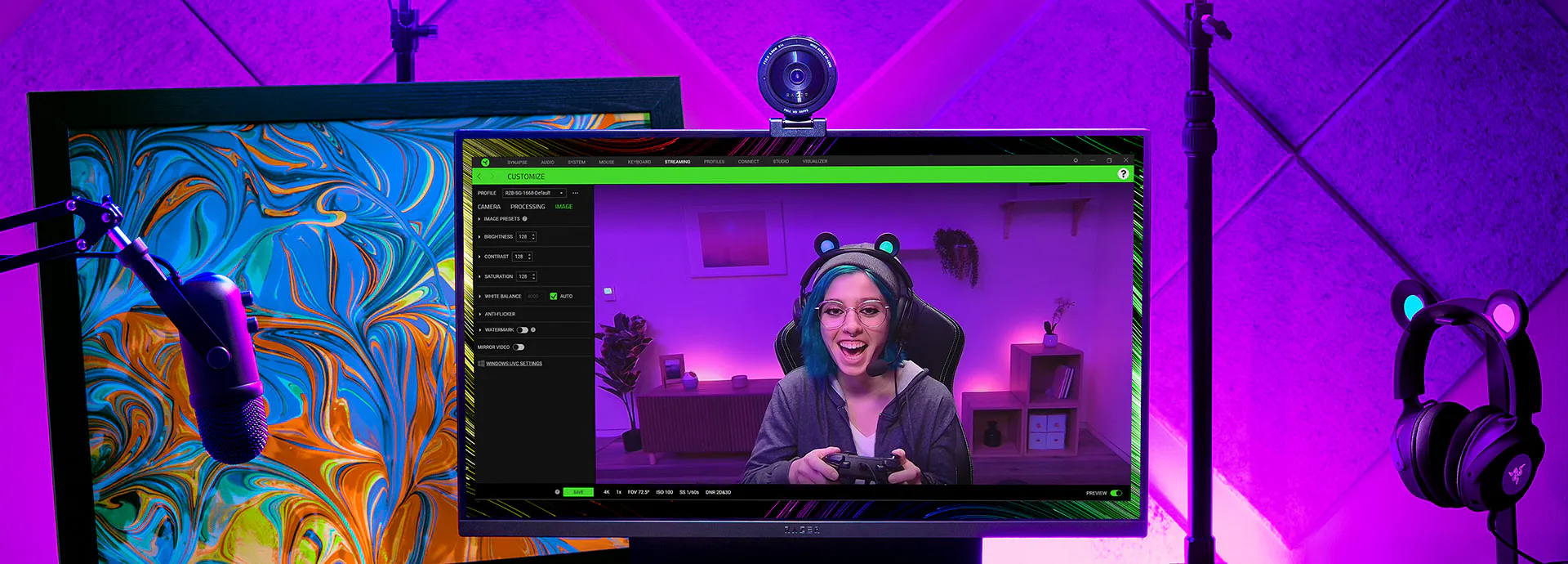

Razer Kiyo Pro の調節可能なマウントは、モニターやテーブルにしっかり取り付けることも、取り外して Razer Kiyo Pro を三脚に固定することも可能です。

プラグアンドプレイの簡単接続によって 5 GB/秒という高速でのカメラ信号の配信が可能になり、動画のパフォーマンスが最大限に高まります。

Web カメラを使わないときは、ぴったりフィットするカバーでプライバシーを完全保証。Web カメラのレンズの保護にもなります。

他のアルミノケイ酸塩ガラスの 4 倍という耐スクラッチ性を持つ、ラボテスト済みの Corning® Gorilla® Glass 3 により、Web カメラの取り扱い時も安心です。
最長 1 年間の保証と信頼できる技術サポートには、こちらからアクセスしてください。RazerStore から直接御購入の場合、14 日間は無料返品が可能です。

Open Broadcaster Software (OBS) または XSplit の使用をお勧めします。
他のアプリケーションがカメラに干渉していないことを確認してください。特に PC に内蔵カメラが搭載されている場合などは、Windows で Razer Kiyo Pro が優先デバイスとして選択されていることを確認してください。
Razer Kiyo Pro の設定 (画像解像度、ビデオ解像度、画質、画角、フォーカスなど) を変更するには、最新バージョンの Razer Synapse をダウンロードして PC にインストールします。
モニターの上やテーブルにカメラを取り付けることができます。または、Razer Kiyo Pro 付属の L 型スタンドを取り外して三脚* に取り付けることもできます。
*別売
USB ハブを使用したり、Razer Kiyo Pro と PC の間の距離を長くしないようにすることをお勧めします。外部ハブを使用すると、信号に影響する可能性があり、Razer Kiyo Pro のパフォーマンス低下につながるおそれがあります。
USB 2.0 ポートとケーブルの使用も推奨されません。一部のビデオ形式の解像度に対応していないためです。最高のパフォーマンスを確保するために、カメラは USB 3.0 準拠ケーブルで USB3.0 ポートに接続するようにしてください。
はい。コントロールパネルのサウンドの設定に移動し、Razer Kiyo Pro を既定の録音デバイスとして選択します。アプリケーションで Razer Kiyo Pro がマイクのオーディオ設定に選択されていることを確認します。