BOOSTER |
BOOSTER |
What Actual Cortex Users Are Saying:
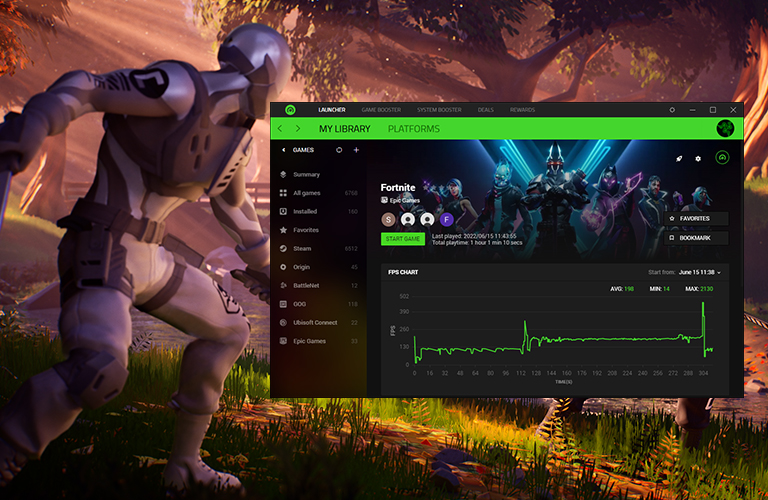
MAXIMIZE YOUR FPS

Razer Cortex: GAME BOOSTER automatically kicks in the moment you launch a game, whether it’s from a gaming platform or your desktop. When you’re done gaming, it auto-restores your PC back to its previous state.

EXPERT CONTROL FOR FINE-TUNING
Razer Cortex: SYSTEM BOOSTER gives you insights on how to speed up your system even further with optimization options recommended by our systems experts— advanced settings you can tweak for more granular control.
FAQs
-
Do I need to launch my games from Razer Cortex for Game Booster to work?
No. Game Booster will also activate automatically when you launch games directly from your desktop, or through other game clients such as Steam.
-
Does Game Booster overclock my hardware?
No, it will not affect your hardware settings. Razer Cortex only uses your device’s processing power and memory to optimize gaming performance.
-
What files does System Booster scan for cleaning?
It scans game platforms, systems and browsers for junk files. More info on these files can be found in the details list after you click ‘View Scan Results’, where you can select which files to be cleaned. Be sure to close any browsers before cleaning for them to be included in the process.




