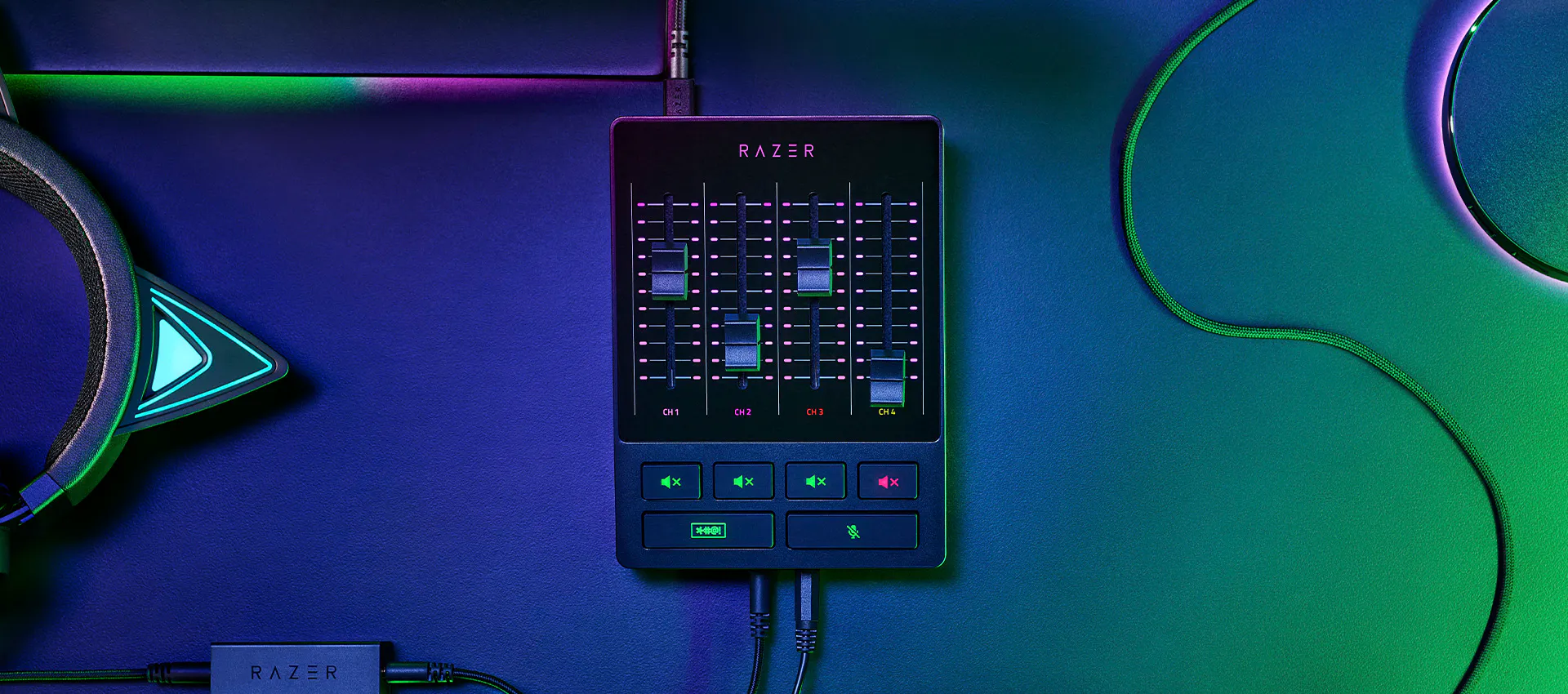MÉLANGEUR AUDIO RAZER
CONTRÔLE AUDIO COMBINÉ
Simplifiez votre configuration et optimisez votre production avec le mélangeur audio Razer, un mélangeur numérique tout-en-un facile à utiliser pour la diffusion. Grâce à un contrôle total sur votre mixage et à une qualité studio, vous profiterez d’un son de qualité professionnel et d’une simplicité inégalés.