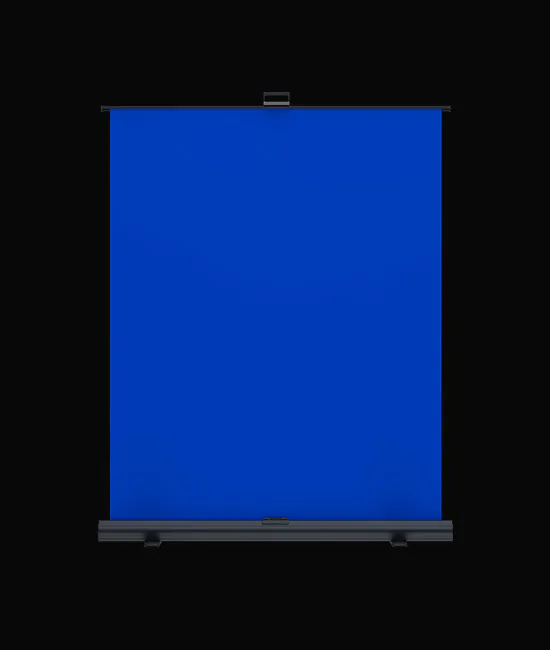The Razer Kraken Kitty Line



The Razer Kiyo Line


The Razer Seiren Line
Whether you’re after crisp, true-to-life vocals or a radio DJ-like tone, our specialized equipment can help you achieve a professional home setup that always lets you sound your best. Tested and tweaked in live streaming environments, the Razer Seiren microphones are engineered to give you the very best in function and voice clarity for streaming, podcasting, recording YouTube videos, and more.


CREATIVE CONTROL
Make live streaming, recording YouTube videos, and music production easy with the power to manage your stream and audio right at your fingertips. Our all-in-one controllers and audio mixers are designed to streamline production so that you can focus on creating your most engaging content.

COMPLETE YOUR CONTENT CREATOR SETUP
From capture cards to lights to accessories, enhance your production with equipment designed for professional live streaming, YouTube video making, podcasting and recording, and home music studios.